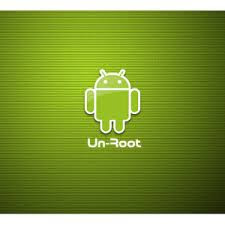PhotoMath is a great mathematics application that helps students
tremendously in many difficult mathematics situations. It is more simple and
different from other Maths apps because all you need to do is to snap the Maths
expression or equation and the app will solve it and show you the answer
including detailed working procedure.


Please guys, am not supporting malpractice on schools
with this app because students will find it very interesting and useful to
carry Maths expo in exam halls and in solving Maths assignments. It won't help
you at all. You need to work hard and only use this app whenever you are tired
if not, it will make you a lazy student because it will provide all the answers
to you and show you how it was solved. All over the world, there are more than
5 million users of this great mathematics tool and the number is still
increasing by the day. The app is very easy to use and even if you find it
difficult to use, there is a guide on how to use it immediately you install the
app on your device. At the moment it is only available for Android devices.
RECENTLY ADDED FEATURES From the app developers, here are some added
features.
• Added support for more complex math (advanced algebra,
differentiation, integrals...)
• Added more detailed step-by-step descriptions
• Improved camera focusing on many Android
devices
• Many other small improvements
Students and teachers can use it as a nice tool to learn
Mathematics, while parents can easily utilize to check their children's
homework. At the moment, PhotoMath have support for basic arithmetic,
fractions, decimal numbers, linear equations and several functions like
logarithms. More complex Maths including further Maths are constantly added
with new updates. Also at the moment, it doesn't have support for hand written
Maths questions as it only supports printed Maths equations and expressions